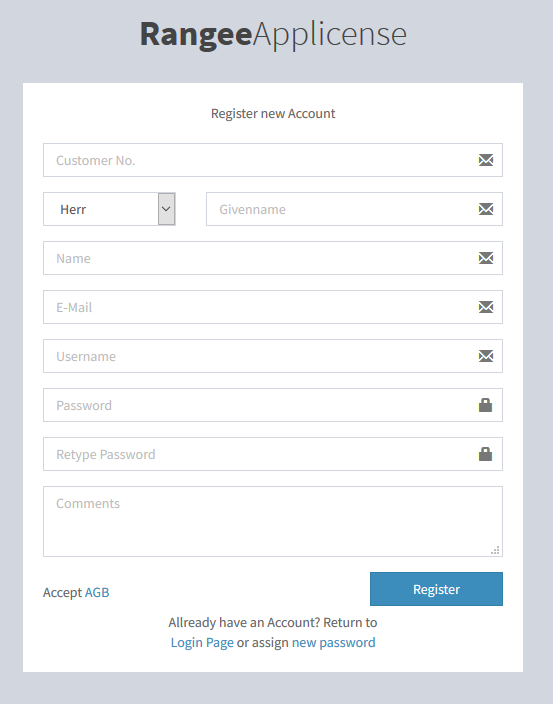Create an Account
Last modified by rangee rangee on 2021/10/01 11:09
Step-by-Step Guide for creation of an Rangee Applicense Account
- Open the URL https://rangee.applicense.net/login
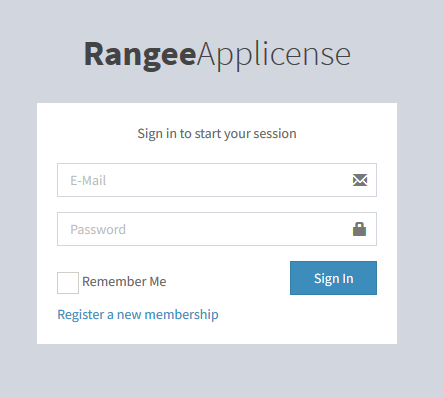
- Choose "Register a new Membership"
- Fill the registration form and insert the customer number you've gotten from us
- Please wait until we’ve activated your account. After you received the confirmation email, you're able to create RangeeOS licenses.