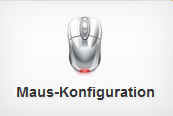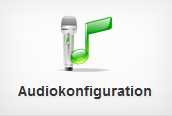3.F.C. Keyboard Configuration
|
(klicken Sie die Kacheln an um zum jeweiligen Punkt zu springen)
---
In this menu item the language layout for the input device keyboard is set. By using the drop down menu select layout you can choose between the different keyboard layouts that are available.
The following keyboard layouts are available among others:
German | German Trimodal | German (CH) |
English (UK) | English (US) | Spanish |
French | French (CH) | Netherlands |
Netherlands (international) | Polish | Belgian |
Belgian (NL) | Danish | Dvorak |
US International | Italian | Hebrew |
Norwegian | Swedish (FI) | Swedish (SE) |
Turkish (F) | Turkish (Q) |
|
The option Activate numlock on startup is enabled by default. After turning on the device the numpad on the keyboard can automatically be used without activating it manually. The Delay sets the delay time between pressing a key and character repeat. The setting values are between 250 and 5000. Rate sets the repetition rate in characters per second. The setting values are between 25 and 5000.
If you would like to use a touch screen monitor choose the option 'use evdev keyboard driver'. The touch screen will be identified and is available for use after a restart. Using touch screens, it may be helpful to use the OnScreen-Keyboard. Therefore you have to activate this option. With the option Lefthanded Mouse you can adjust the mouse functions for left-handers.
Rangee Linux offers the administrator to set the double-click speed manually with the Double-click interval. The default value of 250 ms is already entered. Increase the value, then the double click may be slower. Decrease the default value, then the double click have to be faster. The setting values are between 1 and 2000.
The cursor speed can be adjusted using the parameter Mouse acceleration and Mouse Treshold.

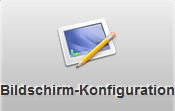
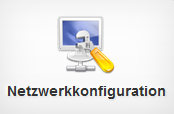
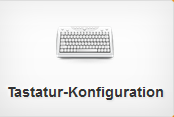 Keyboard Configuration
Keyboard Configuration