6.D. Create Group
To create a group, right-click on the element in the group tree under which the group is to be created.
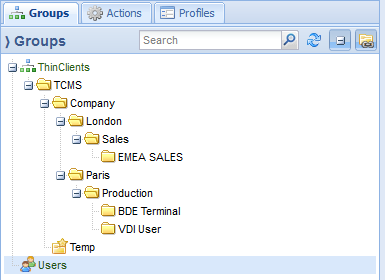
The TCMS and Temp groups cannot be deleted. Therefore this menu is not accessible here. It is possible to add multiple groups and subgroups to your TCMS. It would be useful to create a main group for your organization/company and subgroups for the locations. Subgroups can be added to each location according to organizational structure. In these organizational branches, several sub-groups with specific technical aspects can be created.
The basic configuration could look like this:
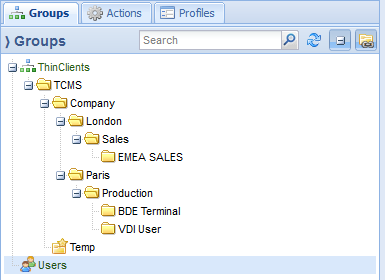
A group does not necessarily have to have a configuration or manage a client. A group can also be used for organization like a simple folder in a file system without adding a group configuration. For example, the London group can have further subgroups without assigned clients. Configurations and clients can then be assigned to these subgroups and inheritance functions can be applied.
