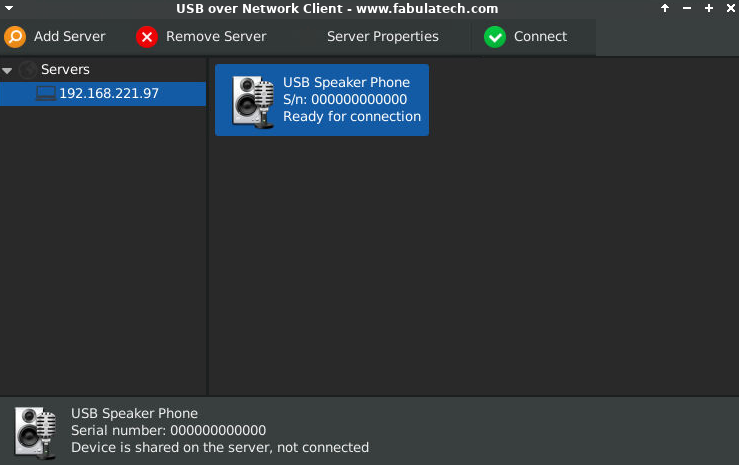Allgemein - FabulaTech USB-Redirection via Netzwerk
Setting up the Server
The server software provisions USB devices to a remote client.
To enable the server software go to:
Kommbox → Connections & Applications → FabulaTech USB-over-Network Server → General
Here you can:
- enable the server
- upload a license key
- set a connection name.
Setting up the Client
The client software recieves USB devices from a remote server, for use on the client device.
To enable the client software go to:
Kommbox → Connections & Applications → FabulaTech USB-over-Network Client → General
Here you can:
- enable the client
- set a connection name.
Basic Usage
Server Usage
After starting the server software, devices may be selected for sharing to remote clients.
Client Usage
After starting the client software, servers may be added and selected for sending remote USB devices to the client.
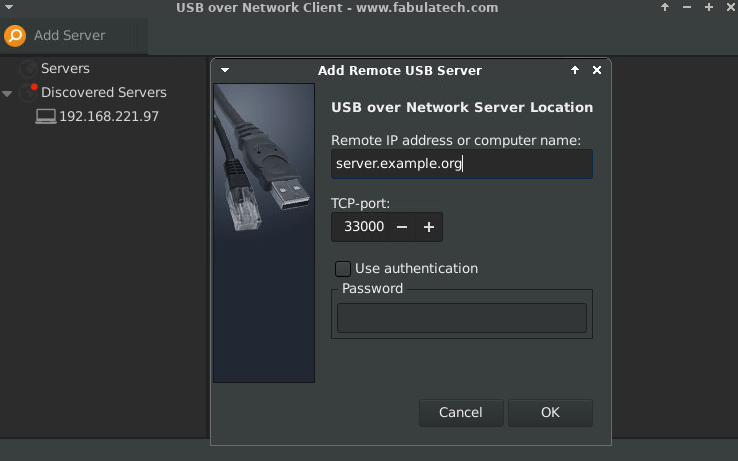
To recieve a remote USB device, connect to a server and connect the device you would like to have on your client device.