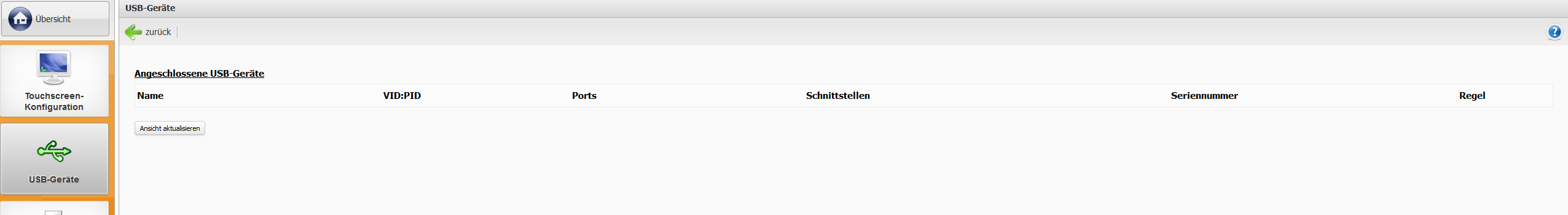3.G.B.B. USBGuard Geräteverwaltung
Angeschlossene USB-Geräte
In diesem Konfigurationsmenü werden alle aktuell an Ihrem System angeschlossenen USB-Geräte, sowie USB-Geräte mit definierten Regeln, und deren Eigenschaften aufgelistet. Über die jeweiligen Dropdown-Menüs können Sie bestimmen, wie das System mit diesem USB-Gerät verfahren soll. Dies erlaubt es Ihnen, für jedes einzelne USB-Gerät festlegen, ob das System dessen Nutzung erlauben soll oder nicht.
Folgende Einstellungen stehen zur Auswahl:
- zulassen Authorisiert das Gerät und erlaubt ihm Zugriff auf das System.
- blockieren Deauthorisiert das Gerät und verweigert ihm Zugriff auf das System. Ermöglicht es dem Gerät jedoch weiterhin z.B. über den USB-Anschluss des System aufgeladen zu werden.
- ablehnen Entfernt das Gerät vollständig vom System.
Diese Schaltfläche wird nur bei angeschlossenen USB-Geräten angezeigt, für welche aktuell keine Regel an diesem Port definiert ist. Durch einen Klick auf diese Schaltfläche geben Sie das entsprechende Gerät zur Konfiguration frei, ansonsten ist es blockiert.
Durch einen Klick auf diese Schaltfläche können Sie die bestehende Regel für das entsprechende Gerät, angeschlossen an dem entsprechenden USB-Port, löschen.