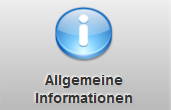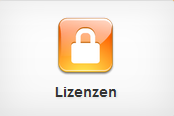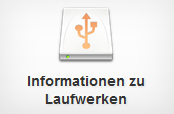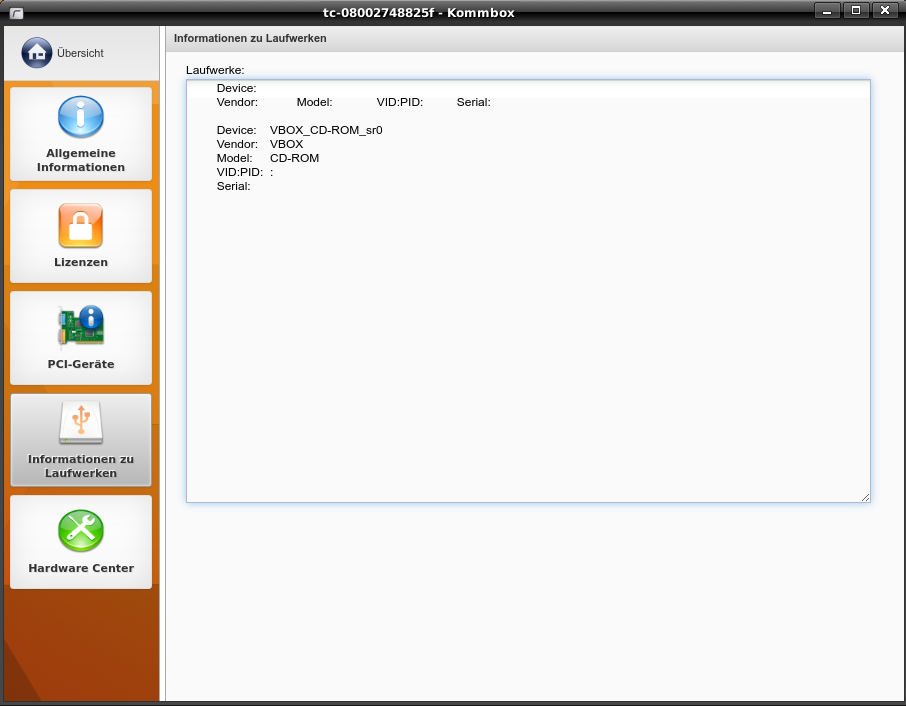3.B.D. Informationen zu Laufwerken
Zuletzt geändert von rangee rangee am 2021/10/04 13:20
|
(klicken Sie die Kacheln an um zum jeweiligen Punkt zu springen)
---
Hier wird ausgelesen, wie sich lokale USB-Laufwerke am Thin Client registrieren. Das jeweilige Laufwerk kann dann über den Model-Namen oder die Vendor-ID in einer Black- oder Whitelist erfasst werden (siehe: Peripherie -> Konfiguration von Laufwerkszuordnungen -> Globale Einstellungen ).