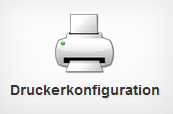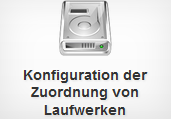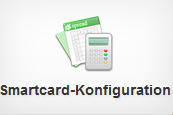3.G.B. USB Devices
|
(klicken Sie die Kacheln an um zum jeweiligen Punkt zu springen)
---
USB devices: All USB devices, which were recognised by RangeeOS on system boot, will be listed here, including their current status. This faclilitates troubleshooting of USB periphery connected to this system.
USB reset on system boot: If this setting is checked, the status of all USB devices will be re-read, each time the system boots up. This is especially useful in cases where the status of connected USB devices changes frequently.
USBGuard
USBGUARD DAEMON CONFIGURATION This button brings you to the USBGuard Daemon configuration screen, where you can activate and set up USBGuard to manage rules regarding access rights of your USB devices. Further information with regards to USBGuard will be provided there.
USBGUARD DEVICE MANAGEMENT If you have activated USBGuard on this system, this menu screen enables you to monitor and adjust all USB device policies.


 USB Devices
USB Devices