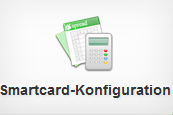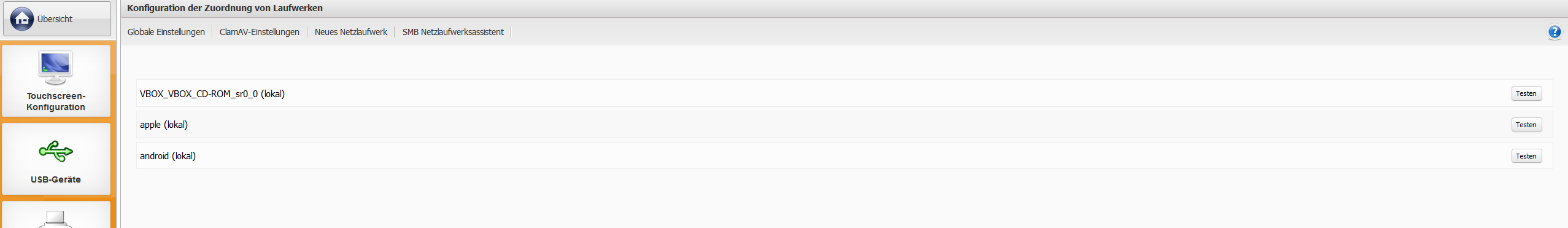3.G.D. Configuration of Drive mappings
|
(klicken Sie die Kacheln an um zum jeweiligen Punkt zu springen)
---
Here you can manage the drives the thin client can access. This includes both locally connected drives and network drives. Already assigned drives are listed here. You can inquire about the status of the drive by clicking on the corresponding test button.
Under Global Settings you can make basic settings for all drives. If you would like to assign a new network drive, you can either configure it manually using New Network Drive, or you can use the SMB Network Drive Wizard to do so.
You can also configure the virus protection ClamAV from here via ClamAV settings.
To simplify configuration, Rangee Linux offers an automount function. Under Global Settings you will find the option to automatically mount local drives. If this option is active, local drives are no longer displayed in the drive overview and the item New local drive is omitted in the overview. Connected local drives are now recognized automatically and can undcan be integrated directly as a drive into the terminal server sessions under RDP and / or ICA. Please pay attention to the global settings for RDP and ICA connections.



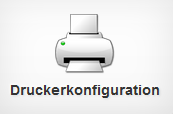
 Drive Mappings
Drive Mappings