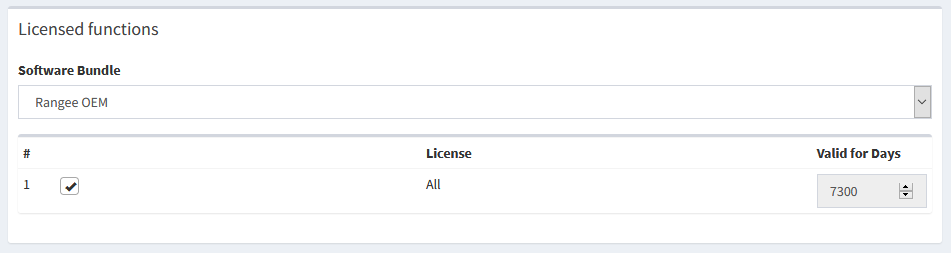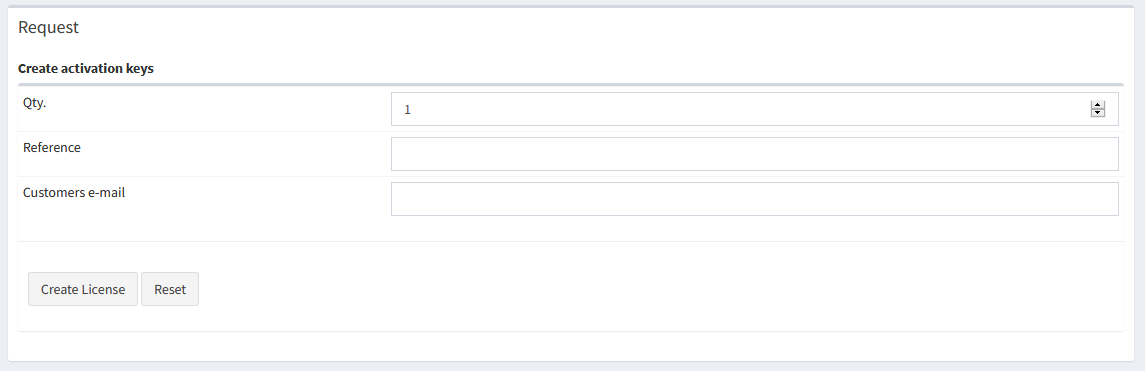Create an activation key
Last modified by rangee rangee on 2021/10/01 11:11
Prequistites
For creating licenses an activated Rangee Applicense Account is neccessary.
Step-By-Step Guide for creation of an activation key
- Login at https://rangee.applicense.net/login with your credentials
- Choose MANAGE LICENSES -> CREATE LICENSE at the menu on the left hand side.
- Choose the software bundle you want to create a license for
- Enter the needed quantity and optional a reference and customer e-mail
- After clicking the
Create License
button a license text file with the entered quantity of activation keys will be generated. This text file will be ...
- ... offered for download
- ... send via e-mail to the entered customer e-mail
- ... send via e-mail to the main license contact of your company
- ... send via e-mail to Rangee GmbH
The generated activation key(s) are immidiatly usable.